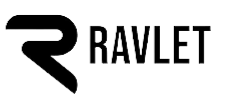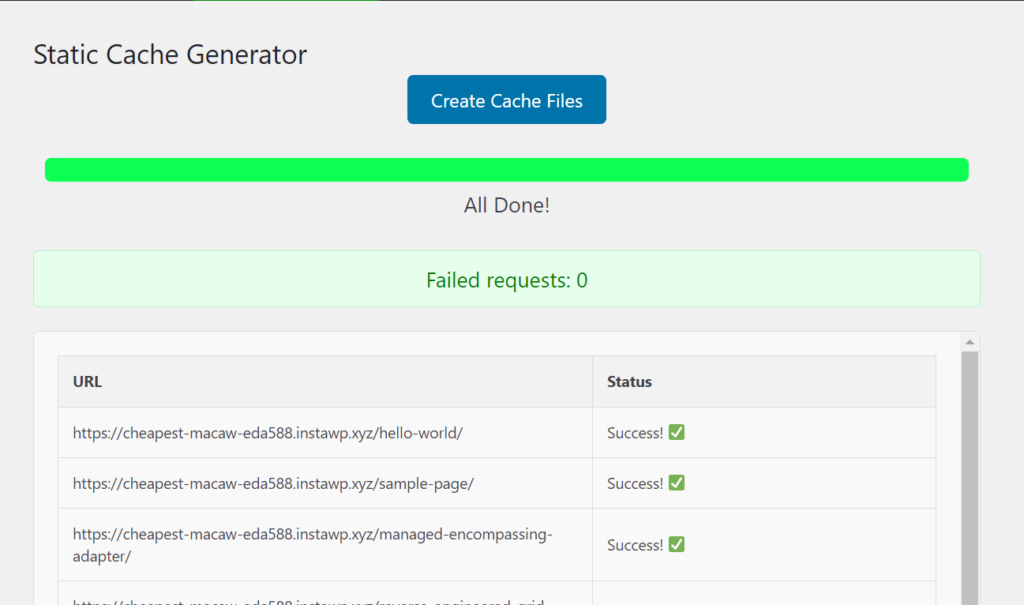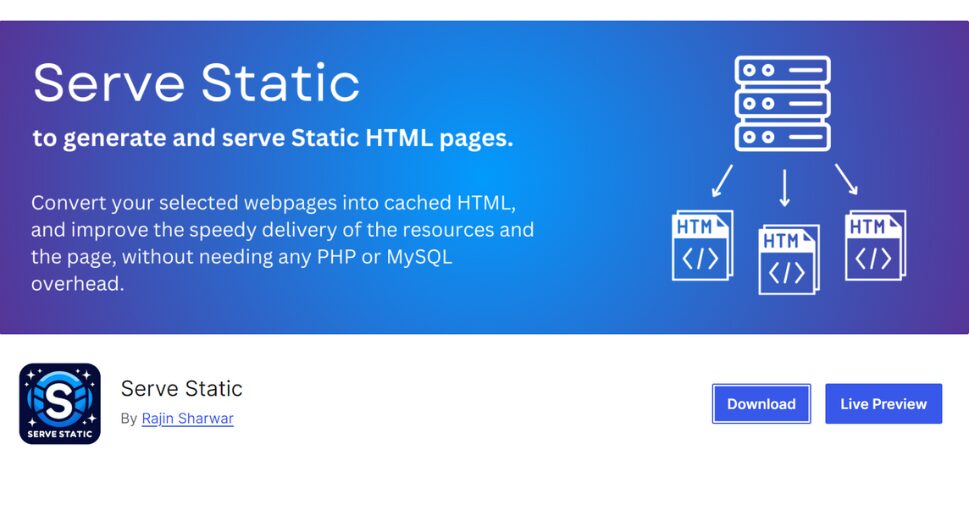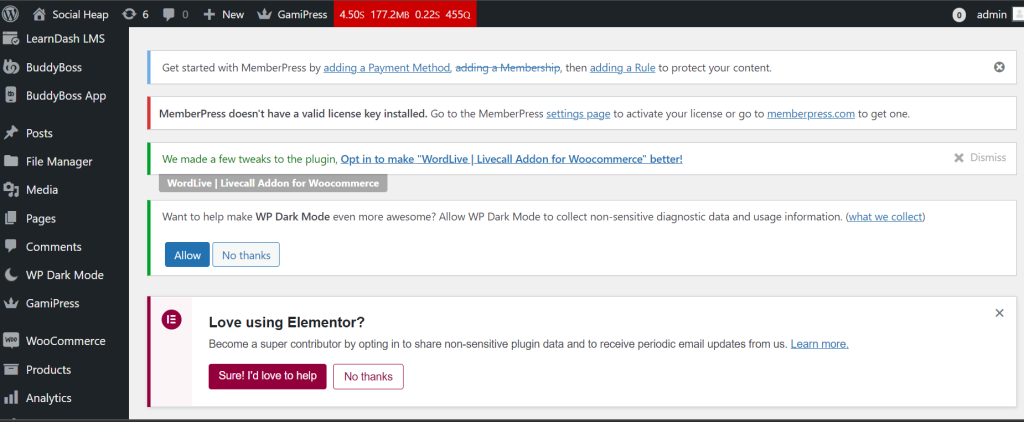
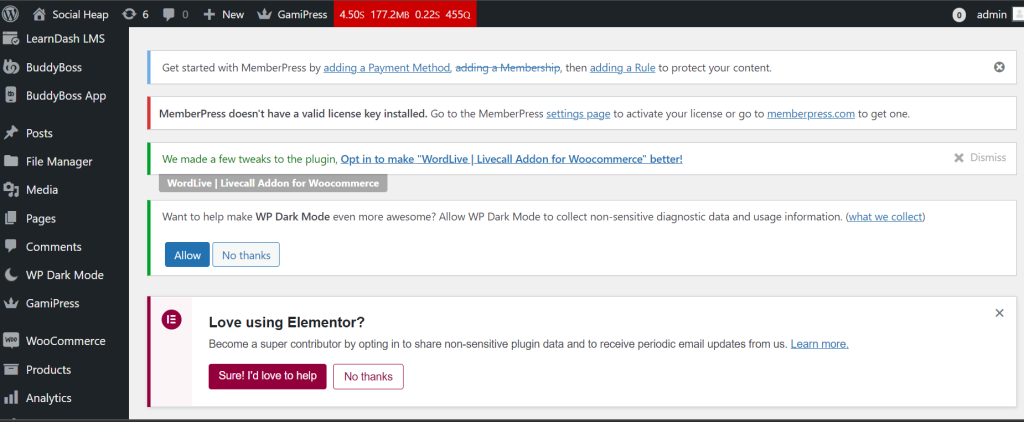
Experiencing a slow loading in your WordPress admin dashboard? Is your admin dashboard full of unwanted promotional admin notices? Are you tired of just dismissing all of those individually? Let me help you with removing those notices from your dashboard permanently. 😏
Why should you remove admin notices?
It is generally a good idea to remove admin notices from your WordPress admin dashboard because they can be distracting and interfere with your ability to focus on the tasks at hand. Admin notices are typically used to alert you to essential updates, security risks, or other issues that require your attention. They are also used by plugin and theme developers to promote their products or services.
Removing these notices can declutter your dashboard and make it easier to focus on the main work the developer or the site admin might be doing. Additionally, some admin notices may contain sensitive information that you do not want to be visible to all users of your WordPress website, so removing them can help to protect your website’s security.
Suggested: Learn how to speed up your WordPress Admin Dashboard
The PLUGIN way
So, you can remove the admin notices by using a plugin and also by not using a plugin. I will show you both.
So, here comes the plugin way of disabling Admin Notices in your WordPress Admin Dashboard. You can use the following steps:
- Log in to your WordPress website as an administrator.
- Click on the “Plugins” link in the left-hand menu, and then click on the “Add New” button.
- In the search box, type “admin notices” and press Enter.
- From the search results, choose a plugin that allows you to disable or remove admin notices, such as “Disable Admin Notices” or “Admin Notice Control.”
- Install and activate the plugin, and then configure its settings to hide or remove the admin notices you want to get rid of.
The NOT USING A PLUGIN way
Great. It’s easy, right? Now, let’s see how you can hide the Admin Notices without using a plugin.
To remove admin notices from the WordPress admin dashboard without using a plugin, you can add the following code to your WordPress child theme’s functions.php file:
function hide_admin_notices() {
remove_all_actions( 'admin_notices' );
}
add_action( 'admin_head', 'hide_admin_notices' );
Suggested: Set a different home for logged-in and logged-out users in WordPress
This code will remove all admin notices from the dashboard by hooking into the admin_head action and calling the remove_all_actions() function with the admin_notices Hook. Keep in mind that this solution is not as flexible compared to using a plugin, as it will remove all admin notices, regardless of their type or content. Additionally, you will need to have some coding experience and be comfortable editing your WordPress theme files in order to implement this solution. If you are unfamiliar with coding or WordPress theme development, it is generally recommended to use a plugin to remove admin notices.
Conclusion and Disclamer
To conclude, removing admin notices from the WordPress admin dashboard can be a beneficial way to improve the focus and productivity of your website, reduce the risk of security vulnerabilities, and improve the overall user experience. This can be done by using a plugin to disable or remove the notices or adding custom code to your WordPress theme’s functions.php file.
While removing admin notices can have many benefits, it is important to consider the potential drawbacks as well, such as losing access to critical information or alerts. As with any change to your WordPress website, it is recommended to carefully evaluate the potential benefits and drawbacks before deciding whether to remove all admin notices.