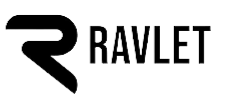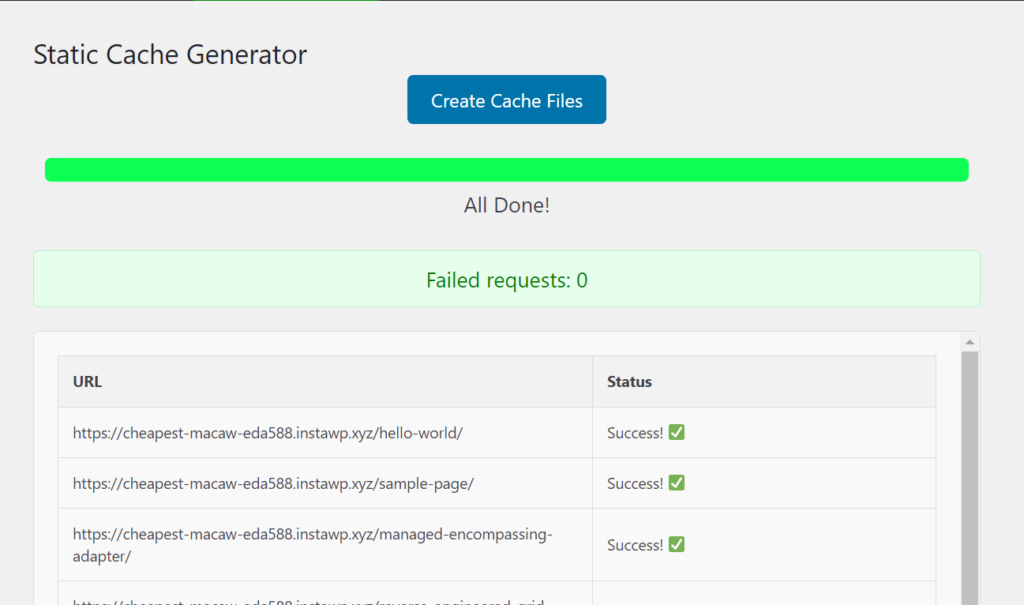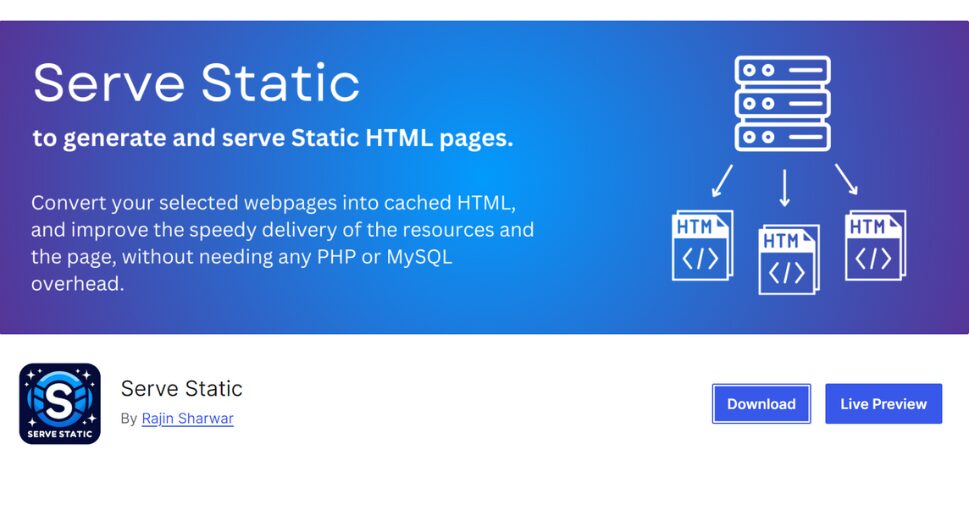Have you heard of Action and Filter hooks, and now you’re confused about what they really are? Let me try to explain and break it down in simple language for you. 😃
Introduction
In WordPress, action hooks and filter hooks are two types of hooks that allow users to add custom code to their WordPress site.
Action hooks allow users to add custom code that runs at specific points during the execution of WordPress. This can be used to add new features or functionality to a WordPress site or modify existing features’ behavior. For example, an action hook might be triggered when a post is published or when a user logs in to the site. This allows users to add custom code that will be executed at those specific points in time.
Suggested: What are Cron Jobs in WordPress?
On the other hand, filter hooks allow users to modify existing content or data in WordPress. This can be used to change how content is displayed on a WordPress site or to add custom modifications to the content itself. For example, a filter hook might be used to modify the text of a post before it is displayed on the site. This allows users to add their own custom modifications to the content of their site.
Practical Example in Code Example – 1
WordPress developers commonly use both action and filter hooks to extend the functionality of their sites. They provide a powerful and flexible way to add custom code to a WordPress site and can be used to create almost any custom functionality you can imagine.
Here is an example of how action and filter hooks might be used in WordPress:
Imagine that you want to create a custom “Welcome” message that is displayed on your site whenever a user logs in. To do this, you would use an action hook to trigger the display of the message when a user logs in. You could add the following code to your WordPress site to accomplish this:
add_action('wp_login', 'display_welcome_message');
function display_welcome_message() {
echo 'Welcome to our site!';
}
Suggested: Remove all admin notices from WordPress Admin Dashboard
In this example, the add_action function is used to register an action hook that will be triggered when a user logs in to the site. The display_welcome_message function contains the code that will be executed when the hook is triggered, in this case, simply displaying the “Welcome to our site!” message.
Example – 2
Now, imagine that you want to modify the text of all the posts on your site so that they are all displayed in uppercase. To do this, you would use a filter hook to modify the post content before it is displayed on the site. You could add the following code to accomplish this:
add_filter('the_content', 'convert_to_uppercase');
function convert_to_uppercase($content) {
return strtoupper($content);
}
In this example, the add_filter function is used to register a filter hook that will be triggered when the post content is being prepared for display. The convert_to_uppercase function contains the code that will be executed when the hook is triggered, in this case, converting the post content to uppercase before it is displayed on the site.
Suggested: Set a different home for logged-in and logged-out users in WordPress
Conclusion
To conclude, action and filter hooks are essential parts of the WordPress platform. They provide a powerful and flexible way for users to extend the functionality of their WordPress sites. Whether you’re a WordPress developer looking to add new features to your site or a site owner looking to customize the behavior of your site, action and filter hooks are important tools to have in your toolbox. With action and filter hooks, the possibilities for customizing your WordPress site are almost endless.