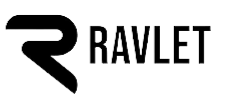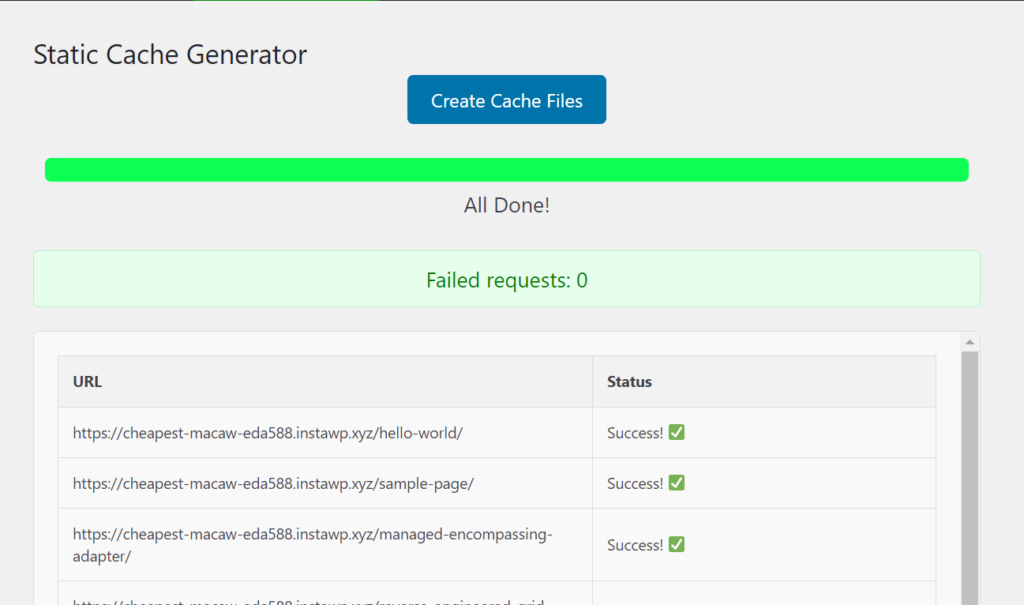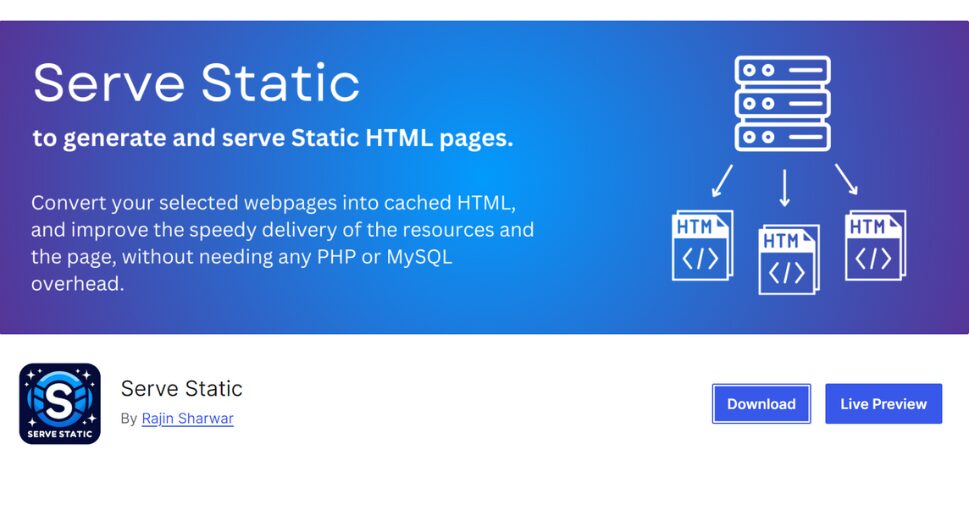Want to make the most out of your WordPress site but not sure where to start? Learn about the secret ingredient to optimal website performance: Cron Jobs. This article will walk you through the basics of Cron jobs, how they work and why they’re crucial for your website’s success. You can also learn how to control the Cron Jobs right from your WordPress Dashboard. Say hello to efficient, automated tasks and goodbye to manual labor. 😀
Introduction
Cron jobs are fundamental to any website built using the WordPress platform. They allow you to schedule repetitive tasks that need to be executed at specific intervals. These tasks include but are not limited to publishing scheduled posts, checking for updates, sending email notifications, and generating backups.
However, many WordPress users are unaware of the importance of cron jobs or how to set them up properly. This can lead to performance issues such as slow loading times or missed scheduled tasks.
To understand how Cron Jobs work, it’s important to know that WordPress, like most other content management systems, runs on a LAMP (Linux, Apache, MySQL, and PHP) stack. The LAMP stack uses a program called “cron” to schedule tasks on the server. When you schedule a task in WordPress, such as publishing a post, the task is added to the cron schedule and executed by the server’s cron daemon at the specified time.
How to control WordPress Cron System
It’s important to note that by default, WordPress cron jobs use a “pseudo-cron” mechanism, which means that they are triggered when someone visits your website. This is fine for low-traffic sites, but for high-traffic sites, this can put a lot of unnecessary load on the server.
The solution is to disable the pseudo-cron mechanism and set up a real cron job. This can be done by adding a single line of code to your wp-config.php file.
Suggested: Learn how to speed up your WordPress Admin Dashboard
define('DISABLE_WP_CRON', true);
This tells WordPress to disable the pseudo-cron mechanism and rely on the server’s cron daemon to run scheduled tasks. Once this is done, you will need to set up a real cron job on your server.
To set up a cron job, you can use the command line interface (CLI) or cPanel (if your hosting provider offers it). The most basic cron job you can set up would look something like this:
*/5 * * * * wget -q -O - https://yourdomain.com/wp-cron.php?doing_wp_cron >/dev/null 2>&1This will run the cron job every 5 minutes and can be modified as per your requirement.
In addition to this, you can also use a plugin such as WP Control or Advanced Cron Manager to manage and schedule your cron jobs within the WordPress dashboard.
Conclusion
In summary, understanding the importance of cron jobs and how to set them up properly can greatly improve your WordPress site’s performance and user experience. Using a real cron job and tools such as WP Control or Advanced Cron Manager ensures that your site’s scheduled tasks are executed promptly and efficiently.
Remember to regularly check your cron jobs and ensure they are running correctly to avoid performance issues and missed scheduled tasks. With the right setup, you can have peace of mind knowing that your site is running smoothly and efficiently.