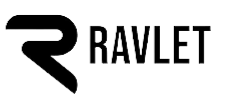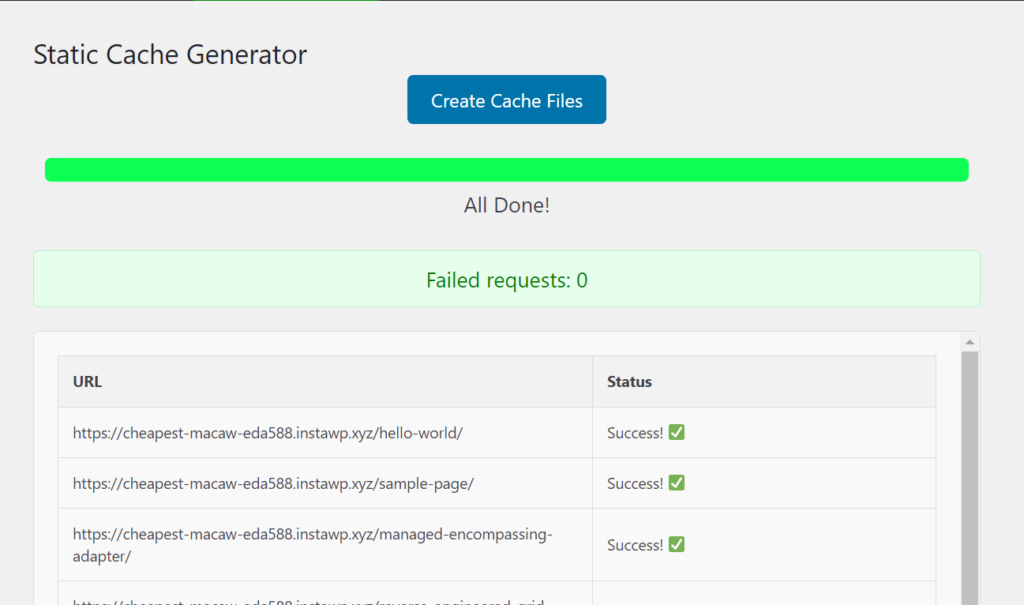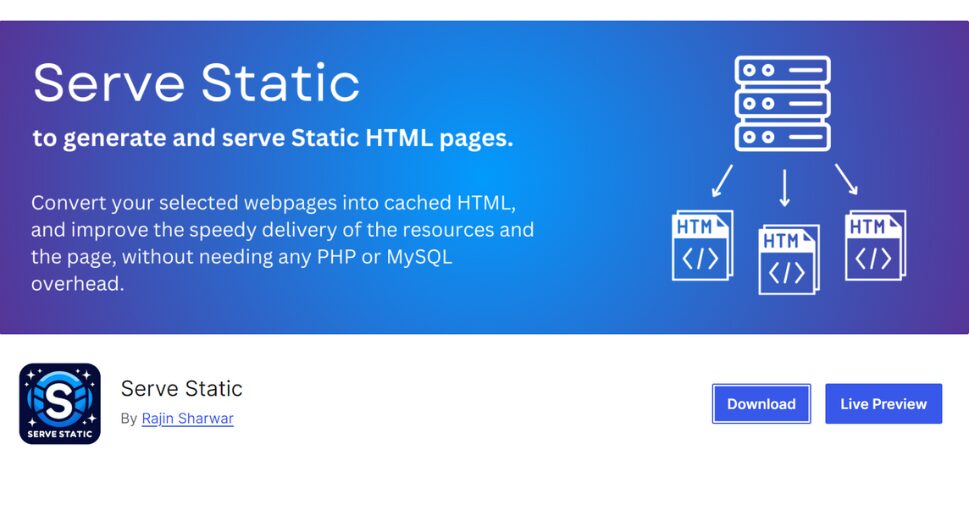Facing a really slow loading experience in your WordPress Admin Dashboard while the front end of your site is quite fast? Taking too much time to load a page in your Admin Dashboard? Well, this post might help you solve that. 😉
Introduction
While there are 100s of plugins for optimizing, caching, and speeding up the front end of the WordPress sites, there are almost none for optimizing the backend of WordPress. But, I developed a plugin specially for that purpose. My plugin named “Admin Speedo” will blaze fast your Admin Dashboard by giving you some really important settings to remove unwanted elements from your Admin Dashboard.
It adds most of the recommended optimization functions for your WordPress Admin and reduces the bloat of your dashboard. This plugin will also help reduce bloating of some of the most popular plugins like Woocommerce, Elementor, and Jetpack.
Suggested: What are Action Hooks and Filter Hooks in WordPress?
Functions of Admin Speedo plugin
Here are some of the things it does:
- Moves JQuery to Footer for fast loading.
- Reduces the number of queried fields.
- Removes Admin Widgets from Admin Dashboard.
- Minifies the HTML, CSS, and JS for the WordPress admin Dashboard.
- Schedules daily optimization of Database.
- Turns Template Editor off.
- Limits the rate of WordPress Heartbeat API.
- Turns off Jetpack promotions.
- Disables external HTTP API calls in WordPress Backend.
- Disables unwanted promotion admin notices from external plugins and themes.
- Clears off transients automatically every two days.
- Removes Link rel=shortlink from HTTP.
- Removes WordPress version.
- Removes RSD Link.
- Removes WLW Link.
- Defers parsing of JS.
- Removes WordPress Emojis.
- Removes Query Strings from Static resources.
- Disables XML-RPC API.
- Removes Admin footer Text.
- Removes S.W.org DNS prefetch.
- Turns off the WordPress Password strength meter.
- Removes Marketing Hub of Woocommerce.
- Removes Woocommerce promotional admin notice.
- Turns off Woocommerce MetaBox.
- Turns off the setup dashboard for Woocommerce.
- Turns off marketplace suggestions for Woocommerce.
- Turns off Widgets for Woocommerce.
- Turns off Elementor Widgets dashboards.
Installation
To get started, simply:
1. Log in to your WordPress dashboard, and navigate under Plugins > Add New
2. In the Search Box, search for ”Admin Speedo”
3. Besides the plugin named ”Admin Speedo”, click Install
4. After the installation has been completed, click Activate.
5. The plugin is now activated, and now you can manage the settings of the plugin from its menu named “Admin Speedo”
Suggested: What are Cron Jobs in WordPress?
Disclaimer
Okay, but I need to mention something. I am not a magician, so I didn’t develop a magical plugin that checks if a site is slow and then speeds the site if it is. It allows you to gain more control over your WordPress site to remove the elements you aren’t really using. So, alongside my plugin, you will also need to keep a check on some more things, like:
- Make sure that you are using a reliable and fast web hosting service. This is especially important if your website receives a lot of traffic or has large media files.
- Use a caching plugin to speed up your website by storing static versions of your pages and posts.
- Minimize the use of plugins, and only use well-coded and reputable ones. Too many plugins can slow down your website.
- Optimize your images by compressing them before uploading them to your website.
- Use a content delivery network (CDN) to serve static files, such as images and CSS files, from a location closer to your users.
- Enable Gzip compression on your website, which can reduce the size of your pages and speed up their loading time.
- Upgrade to the latest version of WordPress and your plugins and themes to ensure that you use the most optimized and efficient code.
Yeah, that’s it, basically. Hopefully, this will help you manage your WordPress sites faster and easier.